Use the table below to find the specific CO₂ sensor installed in your classroom. This guide provides instructions for interpreting the readings from each type of monitor used in the CalSHAPE program.
If your sensor is not listed or if you have questions about your CO₂ monitor, please contact us at wcec@udavis.edu.
| Image Name | Make | Model | How to Read Your CO2 Sensor | Meet Requirements |
|---|---|---|---|---|
 | ACI | TSENSE | By default, CO₂ concentration is shown on the screen in parts per million (ppm). The sensor can also display visual warnings based on CO₂ levels:
To adjust these warning thresholds: 1. On the display, you'll see two vertical columns side by side:
2. At the bottom of these columns, there is a rectangular box. 3. Tap the rectangular box, then tap the CO₂ label. 4. Three adjustment boxes will pop up:
Follow the on-screen instructions to enter your desired threshold values, and press Save or Set to apply the changes. | Yes |
 | Aerosphere | CO2 Mini AQM | CO₂ concentration is shown on the LCD screen of the monitor in parts per million (ppm). How It Shows Warnings: The Aerosphere system uses three levels of CO₂ alarms:
Visual alarm lights on the monitor show different colors:
As CO₂ levels rise: Audible alarms also trigger: How You Adjust the Alarm Levels: | Yes |
 | Airthings | Space Pro | CO₂ concentration is shown on the e-ink screen of the monitor in parts per million (ppm). Note: The unit “ppm” is not shown on the screen. Instead, the value appears above a cloud icon labeled “CO₂”. | Yes |
 | Airthings | View Plus | CO₂ concentration is shown on the e-ink screen of the monitor in parts per million (ppm). Note: The unit "ppm" is not shown on the screen. Instead, the value appears above a cloud icon labeled "CO₂". How it shows warnings: The Airthings View uses a Glow Signal (motion-activated light) to provide air quality warnings:
After waving your hand in front of the device:
Note: Since the device measures multiple pollutants, a red glow is not necessarily caused by CO₂ alone — it could also indicate elevated levels of other pollutants like particulate matter. How You Adjust the Display for CO₂ and Other Readings:
| Yes |
 | Alerton | MS4-THC |
Note: The unit "ppm" is shown next to the number, although the "CO₂" label appears separately under the Air Quality section. | Yes |
 | Aranet | Aranet4 | The CO₂ concentration is displayed directly on the Aranet4’s e-ink screen as a large number in the center. This number represents the CO₂ level in parts per million (ppm), although the unit “ppm” is shown in small text below the number alongside the “CO₂” label. The device also uses color-coded zones to indicate air quality, and if CO₂ levels become high, the display inverts — the background turns black and the numbers turn white — as an additional visual warning.
The device also includes an audible buzzer that can be configured to sound when CO₂ levels exceed your chosen thresholds. To enable or customize the buzzer: | Yes |
 | Automated Logic | ZS PRO with CO2 |
Note: If the CO₂ value doesn’t appear, the sensor may not be configured to show it. | Yes |
 | Autopilot | APCEMDL | The CO₂ concentration is displayed directly on the LCD screen of the device in real time. The CO₂ value appears as a large number in the center of the screen, labeled clearly with “CO₂”. How to Enable or Disable the CO₂ Alarm (Buzzer)
The alarm sounds when CO₂ levels go above a preset threshold, which is typically within the 800–1200 ppm target zone (the default "home" setting). | Yes |
 | Bard | S8403-067 | The CO₂ concentration is shown directly on the screen in parts per million (ppm). | Yes |
 | Capitol Energy Systems | TCW48 | The LCD screen displays the current CO₂ status as:
When CO₂ is high, the backlight flashes continuously as a visual alert. Note: The actual numerical CO₂ value (in ppm) is not shown on the screen. Instead, the status is given as either "Low" or "High" based on the 1100 ppm threshold. | CO2 value not displayed on screen (indicator for high value) |
 | Carrier | 33ZCT55CO2 | The sensor does not have a built-in display and therefore does not show CO₂ values directly on the device. All readings must be accessed through analog output or a connected building management system. | CO2 value not displayed on screen (no indicators) |
 | Carrier | IAQ1-D-4 | The IAQ Desktop Display shows the real-time CO₂ concentration directly on its screen as a numeric value in parts per million (ppm), alongside other air quality measures. How the Display Reacts to CO₂ Thresholds
How to Set or Adjust CO₂ Thresholds | Yes |
 | Carrier | ZS2-C-CAR | The sensor does not have a built-in display and therefore does not show CO₂ values directly on the device. All readings must be accessed through analog output or a connected building management system. | Yes |
 | Carrier | ZS2P-C-CAR | It has a small display screen that can cycle through different environmental values, including CO₂, if CO₂ sensing is enabled by the controller’s configuration. How you access CO₂ on ZS2P-C-CAR:
| Yes |
 | Carrier | Venostat 8002 | The CO₂ concentration is shown directly on the screen in parts per million (ppm). | Yes |
 | Delta | eZNS-T100C | The CO₂ concentration is shown directly on the screen in parts per million (ppm). | Yes |
 | Delta | EXNT-T331 | The CO₂ concentration is shown directly on the screen in parts per million (ppm). | Yes |
 | Delta | EXNT-T331 | The eZNT-T331 thermostat displays the CO₂ concentration directly on its built-in LCD screen if the device is equipped with a CO₂ sensor. The CO₂ value is shown as a numeric reading in parts per million (ppm) and appears alongside other environmental parameters such as temperature and humidity (if those sensors are included). | Yes |
 | Dwyer | CDT-5N40-LCD-S | To read the CO₂ value:
If the screen is showing something else (e.g., temperature), it may be set to a different display mode. You can change it via the menu. How to Set the Display to Show CO₂
| Yes |
 | Forensics | FD-CO2000 | The FD-CO2000 CO₂ monitor displays the real-time CO₂ concentration directly on its LCD screen in parts per million (ppm). Visual Air Quality Indicators Alongside the numeric CO₂ reading, the monitor provides simple comfort indicators using facial icons:
Alarm Settings and Customization Users can also set their own CO₂ alarm thresholds:
By default, the monitor triggers: When CO₂ levels exceed the set thresholds, the device will alert the user according to the selected settings. | Yes |
 | GZAIR | 1200P | CO₂ Display and Visual Indicators The GZAIR 1200P CO₂ monitor displays the real-time CO₂ concentration directly on its LCD screen in parts per million (ppm). The monitor also uses simple visual indicators to reflect indoor air quality:
Alarm Settings and Customization Users can set custom CO₂ alarm thresholds to receive alerts when CO₂ levels move beyond desired limits:
By default, the monitor triggers: If the high threshold is exceeded, the monitor will display a red warning and sound a buzzer unless muted in the settings. | Yes |
 | GZAIR | 1300P | The CO₂ monitor displays the real-time CO₂ concentration directly on its LCD screen in parts per million (ppm To help users quickly assess air quality, the monitor features a simple LED-based color indicator system:
Alarm Settings and Customization Users can also configure custom CO₂ alarm thresholds to trigger visual or audible alerts when limits are exceeded: By default, the monitor activates: When the high alarm is triggered, the device will activate an audible buzzer and a red LED unless these features have been turned off by the user. | Yes |
 | Honeywell | HTRAM | The Honeywell Transmission Risk Air Monitor (HTRAM) displays the real-time CO₂ concentration directly on its LCD screen, measured in parts per million (ppm). The value appears automatically after a brief startup period (about 1 minute), with no need to navigate menus or press buttons during normal operation. To help users quickly assess indoor air quality, the device uses color-coded LED indicators:
Risk Settings and Alarm Customization The device comes preloaded with three activity-based risk settings:
These settings influence how the device evaluates risk at specific CO₂ levels. For example:
| Yes |
 | Honeywell | TR42-CO2 | How to Access CO₂ Reading
| Yes |
 | Honeywell | C7632 | The sensor does not have a built-in display and therefore does not show CO₂ values directly on the device. All readings must be accessed through analog output or a connected building management system. | CO2 value not displayed on screen (no indicators) |
 | Honeywell | C7233 | Reading CO₂ Data
Alarms and Visual Indicators
| Yes |
 | Honeywell | C7232 | The CO₂ concentration is shown directly on the screen in parts per million (ppm). | Yes |
 | Johnson Controls | NSB8BTC240 | The CO₂ value is displayed numerically in the upper portion of the screen, typically above the temperature reading. It is clearly labeled with “CO₂,” followed by the concentration in parts per million. | Yes |
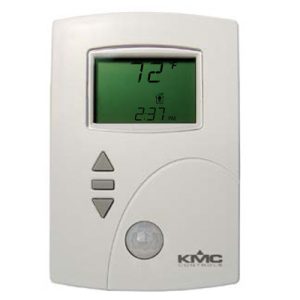 | KMC | STE-9301W | The CO₂ concentration is displayed on the lower line of the screen in parts per million (ppm). It may rotate with other values such as humidity, outside air temperature, or time. The reading is labeled with the unit “PPM” next to the numeric value. | Yes |
 | Network Thermostat | X7 | The CO₂ concentration is shown in the upper-left corner of the screen in parts per million (ppm) | Yes |
 | Network Thermostat | X7C | The CO₂ concentration is shown in the upper-left corner of the screen in parts per million (ppm) | Yes |
 | Pelican | TC3 | The CO₂ concentration is displayed directly on the thermostat screen. To view it:
| Yes |
 | Pelican | TC4 | The CO₂ concentration is displayed directly on the thermostat screen. To view it:
| Yes |
 | Pelican | TS250 | It does not display the CO₂ concentration directly on the thermostat screen. All values must be accessed through the connected BAS system. | CO2 value not displayed on screen (no indicators) |
 | Price | CO2/RH LCD | The CO₂ concentration is displayed on the main LCD screen, labeled clearly as “CO₂” followed by the numeric reading, and is expressed in parts per million (ppm). | Yes |
 | Senva | AQ2W | By default, the CO₂ concentration appears in the lower right corner of the screen, labeled clearly with the value in parts per million (ppm). If CO₂ is not displayed You can manually configure the screen to show CO₂ data by following these steps:
Navigate to Display Settings Set CO₂ as a Display Parameter You can set the CO₂ value to appear in one or more areas of the screen: Go to Settings > Display > Center Select CO₂ to show CO₂ reading (in PPM) prominently in the center. You may also choose Upper Right, Lower Left, or Lower Right via: | Yes |
 | Shiantech | SA120P | The CO₂ reading appears in the main CO₂ reading area and is displayed as a numeric value measured in parts per million (ppm). Alarms and Visual Warnings
There is an icon showing whether the buzzer is active. You can mute or unmute it through the menu. You can customize the high and low CO₂ alarm points by using the menu:
| Yes |
 | Siemens | QPA2284 | The display will automatically show the CO₂ concentration during the cycle. The displayed values include:
Each parameter is shown one at a time, so you’ll briefly see the CO₂ ppm value flash onto the screen as it rotates. The CO₂ reading is labeled as CO₂ and shown as a numeric value (e.g., 742 ppm). | Yes |
 | Telaire | T8100-D-R | The CO₂ concentration is shown directly on the screen in parts per million (ppm). | Yes |
 | Trane | X13790422010 | It does not have a built-in display — you cannot see the CO₂ concentration directly on the device itself. How CO₂ Data Is Accessed
| CO2 value not displayed on screen (no indicators) |
 | Vaisala | GMW83D | CO₂ concentration is displayed automatically, labeled as CO₂. The reading is given as a numeric value and measured in parts per million (ppm). Air Quality Indicator:
| Yes |
 | Veris | CW2TAXA | The CO₂ value appears as a numeric reading under the "CO₂" label. The unit measures CO₂ in parts per million (ppm), although the “ppm” text may not always be shown explicitly next to the number.
| Yes |
 | Veris | CWV2 | You cannot view the CO₂ level directly on the sensor itself. To read the CO₂ data, you must connect the sensor to:
| CO2 value not displayed on screen (indicator for high value) |
| Viconics | VT8650U5000B-C02 | The CO₂ value is displayed numerically with the label “CO₂” and the value in parts per million (ppm). Important:
| Yes | |
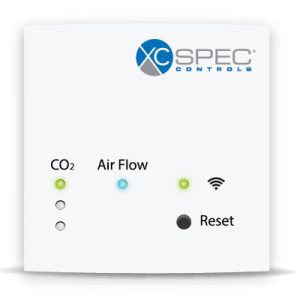 | XCSpec | AQ Indoor | The XCSpec AQ Indoor does not display the CO₂ concentration numerically on the device. To see the CO2 reading, download the "AQ Indoor Mobile App" and scan the QR code on the sensor. It also uses LED indicator lights to show general air quality status related to CO₂ levels. How CO₂ Status Is Shown
| CO2 value not displayed on screen (indicator for high value) |
